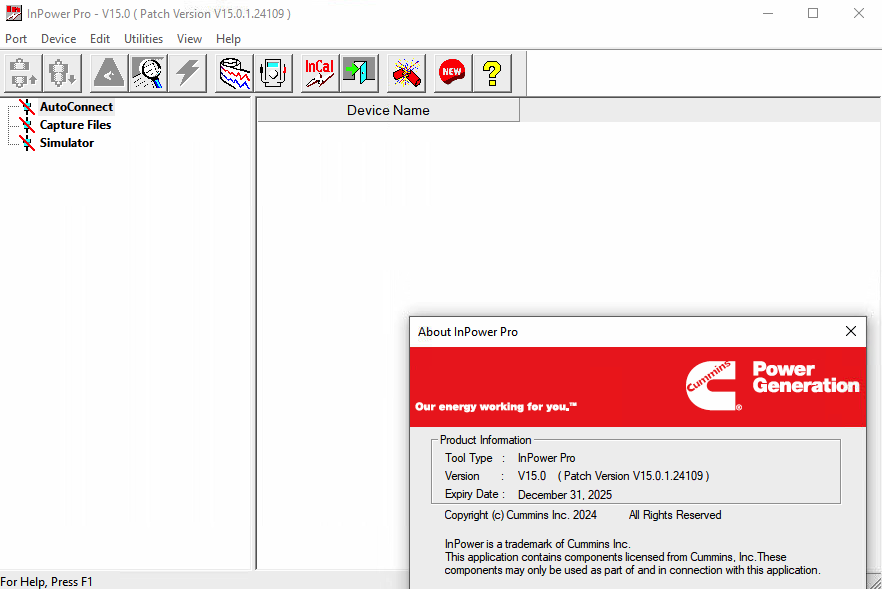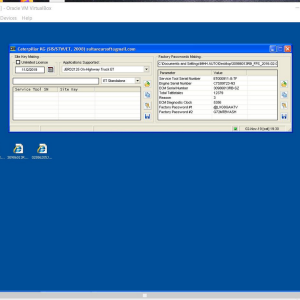Description
Cummings InPower v15.0.1 software is a powerful tool that links a personal computer to Cummins microprocessor-based PowerCommand Controls, allowing users to perform electronic service functions, including adjustments for trims and settings, monitoring, strip chart, data logging, viewing faults, and report capability.
Features:
Languages: English
Type of catalogue: Diagnostic Software
Make: Cummings
Region: Worldwide
Windows: Windows 10 32 bit, Windows 10 64 bit (Tested works on Windows 10 pro 64bit)
Functions:
– allows the monitored equipment to send alarm information to a connected computer
– allows to reflect plot-critical parameters in a strip chart format, and export data to 3rd party software tools for manipulation and viewing
– convenient programming of configurable inputs in the controllers
– viewing of equipment history, fault codes, and data associated with fault codes
– reporting of monitored data
– also,allows you to simulate the situation with the conditions of the malfunction, to test the performance of the controller, in order to avoid unpleasant situations with the equipment at the facility.
Update Log:
Version 15.0 New Enhancement
- For Raven EFI – CARB 2024 Emission Requirement, InPower application will identify the existing calibration part number in the Raven controller (Device ID 72) and will restrict the initial calibration if the user selects a different calibration part number. .
- General Bug fixes and improvements.
Version 14.5.1 New features and enhancements
- The TPL file format was changed to Guidanz Compatible JASON format.
- The Connection Error Screen will display additional informative messages.
- QSOL documentation update for Win 8 obsolescence
- The firmware version manager can now handle multiple calibrations for a single device ID.
Fixed issues
For PCC3300V1 strategic build #A066N050, the tool will display the correct informative message related to the latest version of the calibration file.
Version 14.0.1 New Features & Enhancements
- MABEL (MEHPS Inverter), EDCS Controller (MPC3334) and EDCS HMI (HMI 403) device support is added in InPower
Fixed issues
- Users can perform Witness protection tests on Core 2 devices.
- The initial calibration slowness issue is resolved.